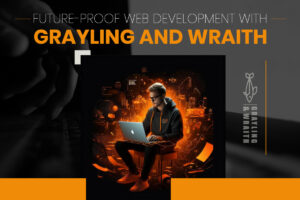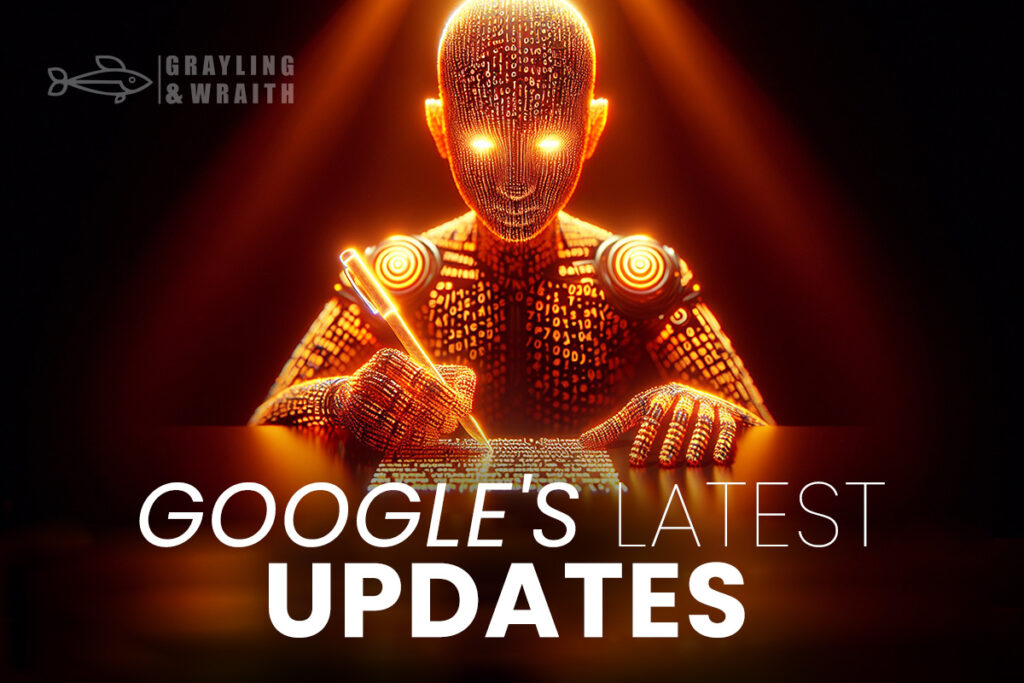Exploring the Pioneers of AI Image Generation:
Bing vs DALL-E 2
Two names stand out prominently in the rapidly advancing domain of AI-powered image generation: Bing Image Creator and DALL-E 2. This article sets out to offer an insightful comparison under the theme “Bing Image Creator vs DALL-E 2.” We aim to dissect their unique features, user experience, and the various practical applications that set them apart in this competitive landscape.
The Significance of This Comparative Analysis
Visual content has become a cornerstone of digital expression, so choosing an AI image generation tool is a significant decision for:
- Digital Artists: They require a blend of creativity and technological sophistication.
- Marketers: Seeking innovative methods to engage their audience.
- Hobbyists: Venturing into AI-driven creativity for personal enjoyment.
What We Will Uncover
Our journey through this comparison will focus on key aspects such as:
- The balance between user-friendliness and advanced capabilities: Evaluating whether Bing Image Creator’s intuitive design holds more appeal than the high-tech prowess of DALL-E 2.
- The output quality of each tool: Analyzing how the images from each platform fare in terms of creativity, realism, and visual appeal.
- Accessibility for a broad user base: Considering which tool offers a more approachable and less complex experience.
Beyond Bing vs DALL-E 2: Looking at the Bigger Picture in AI Image Generation
This article goes beyond mere comparison. These tools are transforming the digital art and marketing landscape. They’re also redefining personal creativity and expression.
Understanding Bing Image Creator

Features That Set It Apart
Bing Image Creator has carved a niche in the “Bing Image Creator vs DALL-E 2” conversation, not just as another image generation tool but as a beacon of artistic innovation. Its standout features include:
- User-Friendly Interface: Accessible to users of all skill levels, making the creative process more intuitive and less intimidating.
- High-Quality Image Outputs: The AI technology excels in creating detailed and realistic images, catering to various artistic preferences.
Intuitive User Interface: The Gateway to Creativity
One of Bing Image Creator’s most lauded aspects is its intuitive user interface. Designed to be straightforward to navigate, it invites users of all skill levels to engage with the tool. Moreover, the platform’s simplicity does not compromise its effectiveness. Instead, it enhances user experience, making image creation fluid and enjoyable.
Harnessing Advanced AI for Artistic Expression
At the heart of Bing Image Creator is its advanced AI technology. Furthermore, this sophisticated system excels in rendering detailed and realistic images. It also offers a wide canvas for creative expression. Users can experiment with various artistic styles, from photorealistic to abstract, making each creation unique and tailored to their vision.
Quality and Versatility in Image Output
The quality of the images produced by Bing Image Creator is a significant point in its favor. The platform excels at delivering high-resolution images that are rich in detail. These images offer impressive realism, inspiring both artists and enthusiasts. Moreover, the versatility in styles caters to a diverse range of aesthetic preferences, allowing users to explore different artistic directions.
Bing vs DALL-E 2: Enhancing Accessibility and Bridging the User-Technology Gap
In the “Bing Image Creator vs DALL-E 2” debate, a crucial advantage of Bing Image Creator is its accessibility. Furthermore, the platform is designed to be approachable for users of varied technical and artistic backgrounds. Consequently, this user-centric approach has made Bing Image Creator a popular choice among digital artists, marketers, and hobbyists who seek an efficient yet powerful tool for their creative endeavors.
Step-by-Step Guide to Mastering Bing Image Creator

A User-Friendly Journey from Concept to Creation
Navigating through Bing Image Creator is a journey marked by simplicity and intuition, designed to transform your creative ideas into stunning visual realities with ease and enjoyment.
Step 1: Accessing the Tool
Your adventure begins with a visit to the Bing Image Creator website. Here, the welcoming and straightforward interface greets you, making it clear that this tool is built for users of all skill levels. Furthermore, the layout is intuitive, allowing you to start your creative process without any hurdles.
Step 2: Inputting Your Description
The heart of your image creation lies in the description you provide. Indeed, this step is crucial as it forms the foundation for the AI to work its magic. Crafting a detailed and vivid description is key. Therefore, describe your vision with as much richness and precision as possible, considering elements like color, mood, and composition. In addition, the more descriptive and imaginative your input, the better the AI can translate your words into visuals.
Step 3: Customizing Your Input
After setting the groundwork with your description, Bing Image Creator allows you to fine-tune your input. In this phase, you have the opportunity to adjust various settings. This allows you to refine the style, tone, and feel of your image. Consequently, this is an opportunity to refine your idea and better align it with your vision. Experiment with different aspects and observe their impact on the outcome.
Step 4: Generating the Image
The highest point of your journey is the image generation. With everything in place, clicking the ‘Create’ button sets the AI in motion. As the tool processes your description and settings, the exciting task of bringing your vision to life begins. The anticipation builds until the final image is revealed, often resulting in a unique and visually striking representation of your original idea.
Enjoying a Smooth Creative Process
Throughout the entire process, Bing Image Creator ensures a seamless and enjoyable experience. Each step, from conceptualizing to realizing your vision, is streamlined and user-friendly. This tool meets the needs of professional artists and also welcomes hobbyists and newcomers to digital creativity. It showcases the vast possibilities that AI technology offers in the realm of image generation.
A Look at DALL-E 2
DALL-E 2, developed by OpenAI, represents a significant leap forward in the field of AI-powered image generation. Renowned for its advanced capabilities, this tool has captured the imagination of artists, designers, and tech enthusiasts alike. At the core of DALL-E 2’s prowess lies its deep learning algorithms, which enable it to interpret and visualize complex textual prompts with remarkable creativity and precision.
Key features of DALL-E 2 include:
- Advanced Text-to-Image Conversion: DALL-E 2 excels in turning descriptive language into detailed images, showcasing a deep understanding of both context and content.
- Creative Flexibility: The tool offers a wide range of creative possibilities, from generating surreal compositions to realistic renderings, catering to diverse artistic visions.
- High-Quality Outputs: Images produced by DALL-E 2 are noted for their high resolution and clarity, making them suitable for professional artistic and design applications.
While DALL-E 2’s technological sophistication is undeniable, it’s essential to consider how it compares with Bing Image Creator in terms of user experience, accessibility, and practicality. This comparative perspective will form the basis of our subsequent analysis, providing insights into which tool may better serve different user needs in the realm of AI-driven image creation.
Comparative Analysis: Bing Image Creator vs. DALL-E 2
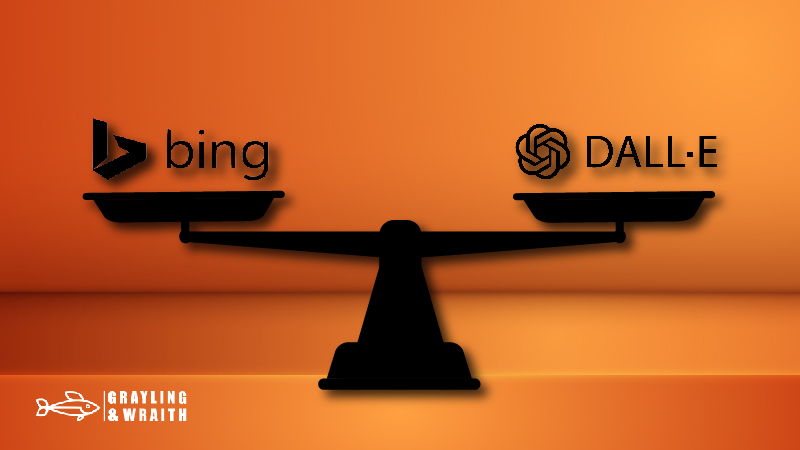
In the realm of AI-driven image creation, Bing Image Creator and DALL-E 2 are two of the most innovative platforms. Each offers unique strengths and capabilities. Consequently, a direct comparison of their specific features, output quality, usability, and accessibility reveals insightful differences:
User Interface and Ease of Use:
Bing Image Creator is renowned for its user-friendly interface, making it highly accessible to individuals regardless of their technical proficiency. This contrasts with DALL-E 2, which, while powerful, can be more complex and intimidating for beginners.
Customization and Creative Control:
Bing Image Creator features an intuitive customization process. This gives users more direct control over their images’ style and tone. DALL-E 2, on the other hand, provides a wide range of creative possibilities but requires a deeper understanding of its settings for optimal use.
Quality of Output:
Both tools produce high-quality images, but they differ in style and execution. Bing Image Creator excels in creating images that are both visually appealing and closely aligned with user input. DALL-E 2 is known for its ability to generate highly detailed and complex images, often with a unique and creative flair.
Accessibility and Broader User Base:
- Bing Image Creator’s straightforward approach makes it more suitable for a broader audience, including those new to AI image generation. DALL-E 2, while offering advanced capabilities, might appeal more to users with a deeper interest in AI technology and image generation.
In these comparisons, Bing Image Creator distinguishes itself, particularly in terms of user-friendliness and the straightforward nature of its creative process. This makes it an appealing choice for users who value ease of use and direct control over their creative outputs. While DALL-E 2 offers impressive capabilities, especially in terms of complex image creation, Bing Image Creator’s approachability and intuitive interface make it a standout choice for a diverse range of users.
Bing vs DALL-E 2: Why Bing Image Creator Stands Out
In the landscape of AI image generation tools, Bing Image Creator stands out. It emerges as a particularly compelling option, especially when compared to alternatives like DALL-E 2. Its advantages lie not only in its technical capabilities but also in its broader appeal to a diverse user base. Here are some key reasons why Bing Image Creator stands out:
User-Friendliness:
One of the most significant advantages of Bing Image Creator is its user-friendly interface. Indeed, the tool is designed to be intuitive and easy to navigate, making it accessible even to those with little to no experience in AI or graphic design. Therefore, this ease of use democratizes the process of AI-driven image creation, opening up possibilities for a wider range of users, from professionals to hobbyists.
High-Quality Image Output:
Bing Image Creator does not compromise on the quality of its output. The images generated are not only high in resolution but also rich in detail and creativity. This quality makes it suitable for various applications, from digital marketing to artistic projects, providing users with professional-grade results.
Innovative Features:
- Bing Image Creator continually incorporates cutting-edge advancements in AI technology. These innovations allow for a range of creative expressions, from realistic portrayals to more abstract creations. This flexibility empowers users to explore their creativity without technical constraints.
Reflecting on these advantages, Bing Image Creator’s impact in the field of AI image generation is significant. It lowers the entry barrier for engaging with advanced technology. Additionally, it fosters creative exploration. Furthermore, it offers a practical tool for diverse applications. The focus on user-friendliness, combined with high-quality outputs and innovative features, positions Bing Image Creator not just as a tool for the present but as a shaping force for the future of AI in creative industries.
Practical Applications and Use Cases for Bing Image Creator
Bing Image Creator’s versatility extends far beyond individual creativity. It has practical applications across various industries and scenarios. The platform’s ability to interpret and visualize complex ideas makes it an invaluable asset in numerous fields. Here are some of the key areas where Bing Image Creator proves particularly effective:
Digital Marketing and Advertising:
In the world of digital marketing, visual content is king. Subsequently, Bing Image Creator can generate unique and eye-catching images for advertising campaigns, social media posts, and web design. Crucially, its ability to quickly produce high-quality visuals allows marketers to keep up with the fast-paced demands of online content creation.
Educational Content and Illustration:
For educators and content creators, Bing Image Creator offers an efficient way to produce educational materials. Specifically, it is capable of creating detailed illustrations for textbooks, instructional guides, and online courses. This functionality makes complex subjects more accessible and engaging through visual representation.
Art and Design:
Artists and designers can leverage Bing Image Creator to explore new realms of creativity. It serves as an ideal starting point for artistic projects and concept art creation. This tool provides a foundational base, enabling artists to refine and develop their ideas further.
Event Planning and Visualization:
Event planners can use Bing Image Creator to visualize decorations, layouts, and themes, helping clients to see and refine their ideas before actual implementation.
Product Conceptualization and Prototyping:
In product development, visualizing ideas is a crucial step. Bing Image Creator can aid in creating prototypes and product concepts, allowing teams to visualize and iterate on designs rapidly.
Entertainment and Media:
- For filmmakers, game developers, and writers, Bing Image Creator can be used to craft scenes, characters, and environments, assisting in the visualization process during pre-production and storyboarding.
The versatility of Bing Image Creator lies not just in the variety of images it can produce but also in its adaptability to different professional needs and scenarios. Its ability to transform ideas into visual formats quickly and efficiently makes it a powerful tool across multiple sectors, underscoring its broad applicability and potential in the field of AI image generation.
The Future of AI-Driven Image Creation: Bing vs DALL-E 2 Insightseation

As we look towards the horizon of AI-driven image creation, the potential for future developments is vast and filled with possibilities. The advancements in this field, as exemplified by tools like Bing Image Creator, indicate a trajectory that could significantly transform how we interact with and conceive visual content. The future developments in AI image generation might encompass several key areas, all of which resonate with the strengths of Bing Image Creator:
Enhanced Realism and Detail
Future iterations of AI image generation tools are likely to achieve even greater levels of realism and detail. Bing Image Creator is already known for its high-quality outputs. In the future, it could evolve to produce images that are increasingly indistinguishable from photographs. This advancement would further blur the lines between AI-generated images and human-created art.
Greater Customization and Control
As AI becomes more sophisticated, users can expect to have finer control over the nuances of their creations. Accordingly, Bing Image Creator could spearhead this trend by offering more detailed customization options. This would allow users to dictate specific aspects of their imagery with greater precision.
Integration with Other Technologies
The integration of AI image creation tools with other technologies, such as virtual reality (VR) and augmented reality (AR), presents exciting possibilities. Bing Image Creator could become a key tool in developing immersive environments, contributing to fields like gaming, training simulations, and interactive media.
Automated Design and Artistic Assistance
AI tools could play a larger role in automated design processes, aiding in areas like graphic design, architecture, and fashion. In this context, Bing Image Creator’s capabilities suggest a future where AI can assist in creating complex designs, offering suggestions, and streamlining the creative workflow.
Accessibility and User Empowerment
As these tools become more advanced, their accessibility is likely to increase. Bing Image Creator’s user-friendly approach points towards a future where advanced AI tools are accessible to a wider audience, empowering more people to bring their creative visions to life without needing extensive technical skills.
Ethical and Creative Implications
- The future of AI image generation will also involve navigating this technology’s ethical and creative implications. Issues like copyright, originality, and the impact on traditional art forms will become important considerations. Bing Image Creator, with its focus on innovation and responsible use, could set a precedent for addressing these challenges.
In conclusion, the advancements in AI-driven image creation promise to expand the boundaries of what’s possible in digital art and design. Bing Image Creator stands at the forefront of an exciting future with its current capabilities and growth potential. It is poised to both shape and benefit from upcoming developments in AI technology.
Embracing Innovation: Bing vs DALL-E 2
As we reach the end of our exploration into the dynamic world of AI image generation and the comparison between Bing Image Creator vs DALL-E 2, it becomes clear that embracing innovation is at the heart of this discussion. We have seen how Bing Image Creator stands out in the landscape of AI-driven image tools, particularly when compared to its counterparts like DALL-E 2. Its intuitive user interface, high-quality image output, and innovative features position it not just as a tool for today but as a beacon for future developments in AI imagery.
Versatility Across Industries: Bing Image Creator’s Impact
Bing Image Creator shines in its ability to democratize the image creation process, making it accessible and enjoyable for users regardless of their technical background. Its practical applications span various industries, from marketing and education to art and design, showcasing its versatility and adaptability in the Bing Image Creator vs DALL-E 2 debate. Moreover, the tool’s ongoing evolution suggests a bright future in which AI image generation continues to expand the boundaries of creativity and innovation.
The Future Awaits: Bing Image Creator’s Journey
In conclusion, Bing Image Creator, in the context of Bing Image Creator vs DALL-E 2, embodies a significant step forward in AI image generation. Its blend of user-friendliness, quality, and innovation makes it a preferred choice for anyone looking to explore the potential of AI in the visual domain. We encourage our readers to try Bing Image Creator and be part of this exciting technological advancement. Embracing Bing Image Creator in the Bing Image Creator vs DALL-E 2 discussion is more than just using a tool; it’s about stepping into a future where imagination meets the limitless possibilities of AI.
If you’re fascinated by the capabilities of AI in the creative domain, you might be curious about the broader concept of generative AI. For a comprehensive understanding of generative AI and its impact across various sectors, read our in-depth exploration: Understanding Generative AI and Its Transformative Potential.